1. Recording:
- Record using a video recording device, smart phone, or record directly on your computer.
- State your full name and the date of recording.
- State the composer and title of the pieces you will play.
**Audition recordings should be no longer than 5-7 minutes in length.
2. Upload Video:
- Click the Upload link at the top of any http://www.YouTube.com page.
- Click the Upload video button to browse for your audition video. Select the file you want to upload and click Open.
- As the video file is uploading, create video Title in the following format: {Your Full Name} NEMC {year} (ex. “Jane Smith NEMC 20xx”)
- Next, scroll to the Privacy section of the page. You will see the option to mark you video as “unlisted”, “public”, or “private”. Select unlisted – this will allow access to only those whom you choose to share the link with.
- Click the Save changes button to save your updates
- Copy and paste your audition link into the appropriate field below.
3. Paste YouTube Links into the submission form: NEMC AUDITION SUBMISSION FORM
**For technical questions creating or uploading video please contact Bethany Niedbala
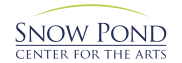
 Music Lessons
Music Lessons